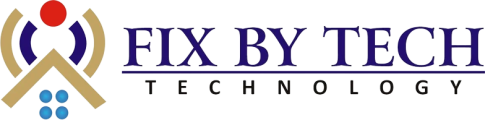Make your home’s lighting control smarter with the FBT-N-WS2. It’s a sleek, advanced smart home device that makes your life better.
This device is perfect for any modern home. It brings advanced features and a stylish look. With the Smart Touch Switch FBT-N-WS2, your home will work better together.
Key Takeaways
- Effortlessly control lighting with the advanced FBT-N-WS2 device.
- Enhance your home’s ambiance with its sleek design.
- Experience seamless integration with other smart home devices.
- Enjoy a modern and sophisticated living experience.
- Discover the benefits of having a centralised lighting control system.
Smart Touch Switch FBT-N-WS2
Understanding the Smart Touch Switch FBT-N-WS2
The Smart Touch Switch FBT-N-WS2 is changing how we interact with our homes. It’s not just a new switch; it’s a step towards a smarter, more efficient living space.
What Is a Smart Touch Switch?
A smart touch switch lets you control lights and appliances with a touch or a smartphone app. The FBT-N-WS2 has a touch-sensitive interface that’s easy to use and looks great.
Adding smart touch switches like the FBT-N-WS2 to your home means more automated and energy-efficient living. They make life simpler by giving you one place to control your smart led bulb.
Key Components of the FBT-N-WS2
The FBT-N-WS2 has important parts that make it strong and useful. These include:
- A high-resolution touch screen for easy control
- Advanced wireless connectivity for smooth integration with smart home systems
- Works with many lighting systems, making it easy to install
These parts work together to offer a convenient and customizable experience. Its wide compatibility makes it perfect for upgrading your lighting setup.
Compatibility with Home Systems
The FBT-N-WS2 stands out because it works well with many smart home systems. This makes it easy to add to your home without big changes.
The FBT-N-WS2 supports different communication protocols, making it a great addition to any smart home. It works well with popular smart home hubs or voice assistants, making your home more functional.

Features and Specifications of the FBT-N-WS2
The FBT-N-WS2 is a top-notch smart switch for controlling your home’s lights. It has features perfect for today’s homes.
Technical Specifications
The FBT-N-WS2 has impressive specs for reliable use. Key details include:
- Operating Voltage: 110-240V AC
- Switching Capacity: Up to 500W per channel
- Connectivity: Wi-Fi enabled for remote access
- Compatibility: Works with various home automation systems
| Specification | Detail |
| Operating Frequency | 2.4GHz |
| Power Consumption | <1W |
| Dimensions | Standard UK wall plate size |
Smart Capabilities and Connectivity Options
The FBT-N-WS2 has smart features and connectivity options. It can be controlled via an app and works with voice assistants.
Key smart features include:
- Remote on/off control via the app
- Scheduling and automation capabilities
- Energy monitoring to track consumption
Energy Efficiency Benefits
The FBT-N-WS2 focuses on energy efficiency. It tracks energy use and lets you control lights remotely. This reduces energy waste.
Benefits of using the FBT-N-WS2 include:
- Reduced energy consumption through smart scheduling
- Lower electricity bills due to optimized lighting control
- Environmental benefits from reduced energy waste
Step-by-Step Installation Guide
To start with your Smart Touch Switch FBT-N-WS2, follow this detailed guide. It’s easy for DIY fans and pros to follow. This guide makes the process simple and quick.
Tools and Materials Required
Before you start, make sure you have the right tools and materials. You’ll need a screwdriver, wire strippers, and the FBT-N-WS2 switch. Having a voltage tester is also a good idea for safety.
- Screwdriver
- Wire strippers
- FBT-N-WS2 smart switch
- Voltage tester (recommended)

Safety Precautions Before Installation
When working with electrical systems, safety is key. First, switch off the power at your home’s main electrical panel. Use a voltage tester to check the circuit is dead. This is vital to avoid electrical shock or injury.
Always turn off the power to the circuit before starting work. This simple step can greatly reduce the risk of accidents.
Removing Your Existing Switch
Remove the old switch from the wall carefully. Start by unscrewing the faceplate, then gently pull the switch out. Note the wires connected to the switch, as you’ll need to connect them to the FBT-N-WS2.
Wiring the FBT-N-WS2 Correctly
Correct wiring of the FBT-N-WS2 is essential for it to work right. Match the wires from your electrical box to the right terminals on the FBT-N-WS2. Black wires are ‘hot,’ white wires are neutral, and copper wires are ground. Check the FBT-N-WS2 manual for exact wiring instructions.
| Wire Colour | Terminal | Function |
| Black | Hot | Live wire |
| White | Neutral | Completes the circuit |
| Copper | Ground | Safety grounding |
Mounting and Finalising Installation
After wiring, mount the FBT-N-WS2 into the electrical box. Use screws to secure it, making sure it’s firmly in place. Put back the faceplate, and turn the power back on at the main electrical panel. Test the switch to make sure it’s working right.
The installation is now done, and your FBT-N-WS2 is ready for use.
Setting Up and Configuring Your Smart Touch Switch
Now that you’ve installed your Smart Touch Switch FBT-N-WS2, it’s time to get started. Setting it up is easy. You just need to download the app, connect to Wi-Fi, and explore its smart features.
Downloading the Compatible App
The first thing to do is download the app for your Smart Touch Switch FBT-N-WS2. You can find it on the Apple App Store or Google Play Store. Just search for the app, download it, and follow the instructions.
Key Features of the App:
- Easy device pairing
- Customisable scenes and automations
- Real-time energy monitoring
- Remote access to your devices
Connecting to Your Home Wi-Fi Network
After installing the app, connect your Smart Touch Switch FBT-N-WS2 to your Wi-Fi. Open the app, add your device, and pick your Wi-Fi network. Make sure you enter the right Wi-Fi password for a strong connection.
Benefits of Wi-Fi Connectivity:
- Remote control of your lighting
- Integration with other smart devices
- Real-time updates and notifications
Creating Scenes and Automations
The Smart Touch Switch FBT-N-WS2 lets you create custom scenes and automations. In the app, you can set up lighting scenarios for different times, like a “Good Night” scene that dims lights and locks doors.
| Scene | Actions | Benefits |
| Good Night | Dim lights, lock doors | Enhanced security, energy savings |
| Welcome Home | Brighten lights, adjust thermostat | Comfort, convenience |
| Movie Night | Dim lights, close curtains | Immersive experience, ambiance |
Integration with Voice Assistants
You can also link your Smart Touch Switch FBT-N-WS2 with voice assistants like Amazon Alexa and Google Assistant. This lets you control your lights with voice commands, making things even more convenient pest control dubai.
Steps for Integration:
- Open the voice assistant app
- Search for the Smart Touch Switch skill
- Enable the skill and link your smart home app account
- Discover devices and start controlling with voice commands
Practical Applications and Usage Tips
The Smart Touch Switch FBT-N-WS2 makes your home’s lighting control better. It’s flexible and convenient, perfect for any modern home.
Controlling Lighting in Different Rooms
This switch is great for controlling lights in various rooms. You can change the mood of your living room, bedroom, or kitchen with just a touch.
- Use the switch to turn lights on or off in different rooms.
- Adjust the brightness to suit the time of day or activity.
- Create a cozy atmosphere in the evening by dimming the lights.
Setting Up Schedules and Timers
Scheduling your lights can save energy and improve security. The Smart Touch Switch FBT-N-WS2 lets you set lights to turn on or off at specific times.
To set up a schedule:
- Open the compatible app on your smartphone.
- Navigate to the scheduling feature.
- Set the desired time for your lights to turn on or off.
Remote Access Features
The FBT-N-WS2 lets you control your lights from anywhere using the app. This is handy when you’re away and want to make it seem like someone is smart home devices in pakistan.
To access your lights remotely:
- Ensure your smartphone is connected to the internet dubai limousine.
- Open the app and log in to your account.
- Adjust your lights as needed.
Troubleshooting Common Issues
Even though the Smart Touch Switch FBT-N-WS2 is reliable, you might face some problems. Here are some common issues and how to fix them:
| Issue | Solution |
| Lights not turning on | Check the power supply and ensure the switch is properly installed. |
| Connectivity issues | Restart your router and ensure your smartphone is connected to the correct network. |
| App not functioning | Update the app to the latest version or reinstall it. |
By following these tips and troubleshooting steps, you can get the most out of your Smart Touch Switch FBT-N-WS2. Enjoy a more convenient and energy-efficient lighting system.
Conclusion
The Smart Touch Switch FBT-N-WS2 is a great addition to any home. It brings many smart home benefits. These include making life easier, more efficient, and giving better control over lights.
This FBT-N-WS2 review shows its advanced features. It has remote access and scheduling. These are perfect for those wanting to improve their homes with smart tech.
Adding the FBT-N-WS2 to your home makes life easier. You can control your lights from anywhere, anytime. It’s all about making your living space more automated.
The FBT-N-WS2 is easy to use and connects well. It’s a top pick for those ready to embrace smart living.
FAQ
What is the Smart Touch Switch FBT-N-WS2 compatible with?
The Smart Touch Switch FBT-N-WS2 works with many home systems. It’s great with voice assistants like Amazon Alexa and Google Assistant. This makes it easy to add to your smart home.
How do I install the Smart Touch Switch FBT-N-WS2?
First, turn off the power at your consumer unit. Then, take out your old switch. Next, wire the FBT-N-WS2 and mount it securely. Always follow the guide for a safe install.
Can I control the Smart Touch Switch FBT-N-WS2 remotely?
Yes, you can control it from anywhere with the app. Just make sure you have a good internet connection.
How do I create scenes and automations with the Smart Touch Switch FBT-N-WS2?
Download the app, connect to Wi-Fi, and follow the instructions. This will help you set up scenes and automations for your smart home.
What are the energy efficiency benefits of using the Smart Touch Switch FBT-N-WS2?
It helps you save energy by controlling your lights better. You can set schedules and timers. The app also lets you track your energy use.
What should I do if I encounter issues with the Smart Touch Switch FBT-N-WS2?
Check the troubleshooting guide in the app or documentation. Often, restarting the device or checking your Wi-Fi can fix problems.
Is the Smart Touch Switch FBT-N-WS2 easy to use?
Yes, it’s very user-friendly. The switch and app are easy to navigate. This makes controlling your lights and using advanced features simple.