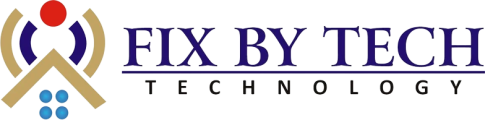Smart door sensor

Smart Door Sensor
FBT-S-DS
The Fixbytech Smart Door Sensor (FBT-S-DS) is a compact, reliable device that helps you monitor the opening and closing of doors, windows, cabinets, and more. With real-time alerts sent to your smartphone, it enhances home security and convenience, giving you peace of mind whether you’re at home or away.
Functions
How to Connect?
Usage
Functions
Automatic Door Locking/Unlocking:
The smart sensors automatically lock or unlock doors based on proximity or set preferences, offering seamless access control for users without needing to manually operate the door.
Real-time Notifications:
The system sends instant notifications to users via a mobile app whenever the door is opened or closed, ensuring real-time awareness of any movement.
Remote Control:
Users can control and monitor their doors remotely via a smartphone app or connected device, providing flexibility and convenience, especially in smart home ecosystems.
Security Integration:
Integrates with other security systems (such as alarms, cameras, and motion detectors) to enhance overall property protection. The sensor can trigger an alarm or alert when unauthorized access is detected.
Access Control:
The sensors support keyless entry using smartphones, PIN codes, or smart key fobs, making it easier to manage who has access to a home or business.
Energy Efficiency:
When integrated with home automation systems, the sensors can trigger actions such as turning off lights or adjusting the thermostat when the door is closed, contributing to energy conservation.
Tamper Detection:
The sensors have built-in tamper detection that alerts users if someone is attempting to bypass or manipulate the door sensor, ensuring high-level security.
Battery Monitoring:
Users receive notifications when the sensor’s battery is running low, helping prevent disruptions in service.
Log History:
Keeps a detailed log of all activities related to the door’s opening and closing, such as time, date, and user identity (if applicable), for tracking purposes.
Customization and Automation:
The system can be customized to automate certain actions, such as automatically locking the door at a specified time or creating “modes” (e.g., “home,” “away,” “sleep”) that adjust based on the user’s preferences.
How to Connect?
Install the Sensor:
- Step 1: Mount the sensor on the door frame, ensuring it is properly aligned with the magnetic sensor on the door itself. Most FixBytech sensors use adhesive backing or screws for installation.
- Step 2: Ensure the sensor and magnet are aligned, so that when the door is closed, the sensor detects the magnetic field. If the sensor is not aligned correctly, it may not function properly.
- Download and Install the App:
- Step 1: Download the FixBytech mobile app from the App Store (iOS) or Google Play Store (Android).
- Step 2: Once downloaded, open the app and create an account or log in if you already have one.
- Power On the Sensor:
- Step 1: Insert the batteries into the FixBytech sensor (or charge the sensor if it uses a rechargeable battery). Most smart sensors use standard AA or AAA batteries.
- Step 2: After inserting the battery, turn on the sensor. A light indicator or a small beep should confirm the sensor is powered on.
- Pair the Sensor with the App:
- Step 1: Open the FixBytech app and go to the “Add Device” section.
- Step 2: Follow the on-screen instructions to pair the sensor with the app. You may need to scan a QR code or enter a serial number found on the sensor itself.
- Step 3: The app will search for available sensors. When it detects the sensor, select it to pair. Ensure Bluetooth or Wi-Fi (depending on your sensor model) is enabled on your mobile device.
- Set Up the Sensor Configuration:
- Step 1: After pairing, you will be prompted to configure the sensor settings. You can set up your preferences such as:
- Door alert notifications
- Time-based automatic locking/unlocking
- Energy-saving settings (if integrated with smart thermostats or lights)
- Integration with other smart home devices (Amazon Alexa, Google Assistant, etc.)
- Step 2: You can also choose whether you want the sensor to activate notifications when the door is opened or closed, or set it to a “disarmed” state when you’re home.
- Connect to Other Smart Devices (Optional):
- Step 1: If you have other smart home devices, such as smart locks, thermostats, or security cameras, follow the instructions in the app to integrate the FixBytech sensor with these devices. This step ensures automation (e.g., unlocking doors when you arrive home, adjusting the thermostat when you leave).
- Step 2: You can also set up triggers and actions in the app, so the sensor automatically communicates with other smart devices based on the status of your door.
- Test the Sensor:
- Step 1: After everything is set up, test the sensor to ensure it is working correctly. Open and close the door to check if the app receives notifications and if the door automatically locks/unlocks as per your settings.
- Step 2: Ensure that the sensor logs the activity and that any automated tasks (e.g., energy-saving actions) are functioning as expected.
- Configure Remote Access (Optional):
- Step 1: To monitor and control the sensor remotely, make sure your sensor is connected to Wi-Fi or a compatible smart home hub.
- Step 2: Enable remote access in the app, allowing you to control the sensor from anywhere with an internet connection.
- Voice Control (Optional):
- Step 1: If you want to control the sensor using voice commands, link the FixBytech app with voice assistants like Amazon Alexa or Google Assistant.
- Step 2: Follow the app’s instructions to enable voice control, such as locking or unlocking the door using voice commands.
Usage
1 – Residential Homes:
- Security: Homeowners can use FixBytech smart door sensors to enhance home security by receiving real-time alerts whenever a door is opened or closed. Integration with other smart home devices such as alarms and cameras adds an extra layer of protection.
- Convenience: The automatic locking and unlocking feature ensures that residents never have to worry about forgetting to lock the door. Remote access allows users to monitor and control their doors while away from home.
- Energy Management: Integration with home automation systems helps reduce energy waste by automatically controlling lights, heating, or cooling systems when the door is opened or closed.
- Access Control: Business owners can restrict and manage access to specific rooms or areas using smart sensors, ensuring only authorized personnel can enter certain spaces. This is particularly useful for high-security areas or restricted zones.
- Visitor Management:The sensors can be used to notify the office manager when visitors arrive, helping to maintain an organized flow of guests and employees. They can also integrate with visitor management systems for a more streamlined process.
- Seamless Integration: FixBytech sensors easily integrate with other smart home devices like smart locks, lights, thermostats, and security cameras. This allows homeowners to create personalized automation routines such as locking doors at bedtime or setting the alarm when leaving the house.
- Hands-Free Operation: Residents can use voice assistants (e.g., Amazon Alexa, Google Assistant) to control the door sensors, making it easy to operate without lifting a finger.
- Activity Logs: Keep track of family members’ comings and goings through detailed logs that can be accessed at any time, offering peace of mind for families.
- Remote Monitoring: Property owners can monitor and control access to their vacation homes or rental properties remotely. The sensors ensure that only authorized individuals can access the property, even when the owner is far away.
- Check-in/Check-out Automation: For vacation rental properties, the sensors can help automate check-in and check-out processes, allowing guests to access the property with minimal interaction and improving the overall guest experience.
- Entry Monitoring: Building managers can use smart sensors to track entry and exit times for residents and visitors, helping maintain a secure environment in multi-unit dwellings
- Package Security: The sensors can be configured to alert building management or residents about package deliveries, ensuring that packages are not left unattended or at risk of theft.
- Keyless Entry: Guests can use their smartphones or assigned smart keys to unlock hotel room doors, providing a modern and secure experience without needing traditional keycards.
- Room Management: Hotel management can track door status in real time, ensuring that rooms are properly maintained and cleaned, while also offering a seamless and secure guest experience.
By integrating FixBytech smart door sensors into different environments, users can benefit from enhanced security, convenience, and automation that simplify daily tasks and provide peace of mind.
Lorem ipsum dolor sit amet, consectetur adipiscing elit. Ut elit tellus, luctus nec ullamcorper mattis, pulvinar dapibus leo.