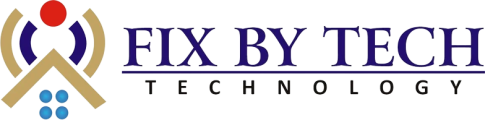Welcome to Fix by tech, a 2023-born startup on a mission to transform the way we interact with electricity. Our suite of products, including smart MCBs and advanced voltage protection devices, marks the dawn of a new era in intelligent power management.
Useful Link
Subscribe Newsletter
Don’t worry, your email will be safe and we will not sale your data.