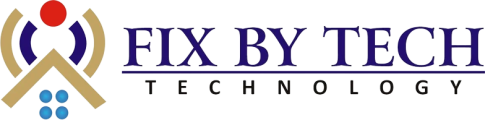- Home
- Products
- FBT-X-WTMP-LD
FBT-X-WTMP-LD

Smart Wifi Breaker
FBT-X-WTMP-LD
Smart WiFi Breaker FBT-X-WTMP-LD is a WiFi-enabled circuit breaker that allows remote control, scheduling, and monitoring of electrical circuits via smartphone apps like Tuya or Smart Life. It features overload protection, voltage monitoring, and supports voice control with Alexa and Google Assistant. Ideal for smart homes and energy management.
Functions
How to Connect?
Usage
Functions
Remote ON/OFF Control – Switch circuits on or off via mobile app.
Timer & Scheduling – Set automatic schedules or countdowns.
Overload & Short Circuit Protection – Automatically trips in unsafe conditions.
Voltage Monitoring – Monitors and reports voltage levels.
Energy Monitoring (if supported) – Tracks power consumption in real time.
Voice Control – Works with Alexa and Google Assistant.
Manual Control – Physical switch available for local operation.
Mobile Notifications – Alerts for faults or abnormal conditions.
Scene Automation – Integrates with other smart devices for routines.
DIN Rail Mounting – Easy to install in standard breaker boxes.
Timer & Scheduling – Set automatic schedules or countdowns.
Overload & Short Circuit Protection – Automatically trips in unsafe conditions.
Voltage Monitoring – Monitors and reports voltage levels.
Energy Monitoring (if supported) – Tracks power consumption in real time.
Voice Control – Works with Alexa and Google Assistant.
Manual Control – Physical switch available for local operation.
Mobile Notifications – Alerts for faults or abnormal conditions.
Scene Automation – Integrates with other smart devices for routines.
DIN Rail Mounting – Easy to install in standard breaker boxes.
How to Connect?
Install the Breaker:
Mount the Smart WiFi Breaker onto the DIN rail inside your electrical distribution box.
Ensure proper wiring as per the installation guidelines for your electrical system.
Download the App:
Download and install the Tuya Smart or Smart Life app from the Google Play Store or Apple App Store.
Create an Account (if needed):
Open the app and create an account or log in if you already have one.
Power On the Breaker:
Turn on the breaker at the main switch to supply power to the device.
Enter Pairing Mode:
Press and hold the reset/pairing button on the breaker until the indicator light starts flashing (usually 5-10 seconds). This means the breaker is in pairing mode. Connect the Breaker to WiFi:
If you want to use voice control, link your device to Amazon Alexa or Google Assistant by following the prompts in the app.
Mount the Smart WiFi Breaker onto the DIN rail inside your electrical distribution box.
Ensure proper wiring as per the installation guidelines for your electrical system.
Download the App:
Download and install the Tuya Smart or Smart Life app from the Google Play Store or Apple App Store.
Create an Account (if needed):
Open the app and create an account or log in if you already have one.
Power On the Breaker:
Turn on the breaker at the main switch to supply power to the device.
Enter Pairing Mode:
Press and hold the reset/pairing button on the breaker until the indicator light starts flashing (usually 5-10 seconds). This means the breaker is in pairing mode. Connect the Breaker to WiFi:
- Open the Tuya Smart or Smart Life app.
- Tap on the “+” symbol to add a new device.
- Choose “Breaker” or “Smart Circuit Breaker” from the list.
- Follow the on-screen instructions to connect the breaker to your WiFi network (ensure the WiFi is 2.4 GHz).
- Once connected, the app will confirm the device has been added successfully.
- You can now remotely control and monitor the breaker via the app.
If you want to use voice control, link your device to Amazon Alexa or Google Assistant by following the prompts in the app.
Usage
Smart Homes : Automate and control lights, appliances, or circuits remotely.
Offices & Shops : Manage energy usage and schedule working hours for devices.
Factories & Warehouses : Monitor electrical loads and protect machinery from overload.
Remote Sites : Control power supply in distant locations via smartphone.
Energy Saving Projects : Track power consumption and reduce energy waste.
Backup Power Systems : Monitor voltage and switch loads during power failures.
Offices & Shops : Manage energy usage and schedule working hours for devices.
Factories & Warehouses : Monitor electrical loads and protect machinery from overload.
Remote Sites : Control power supply in distant locations via smartphone.
Energy Saving Projects : Track power consumption and reduce energy waste.
Backup Power Systems : Monitor voltage and switch loads during power failures.