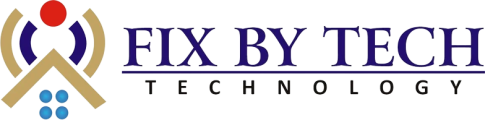Humidity Sensor

Smart Temperature and Humidity Sensor
FBT-S-THS
Fixbytech Smart Temperature & Humidity Sensor (FBT-S-THS) is a compact, accurate, and Wi-Fi-enabled device that monitors your room’s climate in real time. It provides precise temperature and humidity readings directly to your smartphone, allowing you to maintain a comfortable and healthy indoor environment. Perfect for homes, offices, greenhouses, and storage areas.
Functions
How to Connect?
Usage
Functions
- Real-Time Monitoring: Continuously measures temperature and humidity levels and provides real-time data updates.
- Remote Access: Allows users to monitor environmental conditions remotely via mobile apps or web dashboards.
- Custom Alerts: Configurable notifications via email, SMS, or app when temperature or humidity levels go beyond preset thresholds.
- Data Logging: Records temperature and humidity trends over time, offering historical data analysis for trend forecasting and performance optimization.
- Energy Optimization: Helps in identifying areas where energy efficiency can be improved, by tracking temperature and humidity fluctuations, reducing unnecessary heating or cooling.
- IoT Integration: Seamlessly integrates with smart home systems, cloud platforms, and other IoT-enabled devices for automation and centralized control.
- Battery-Powered and Low Energy Consumption: Designed for low power usage, offering extended battery life and minimal maintenance.
- Calibration and Accuracy: Ensures accurate and consistent readings, with easy calibration for reliable long-term performance.
- Cloud Connectivity: Supports cloud storage for easy access to data, analysis, and reporting from anywhere, ensuring secure backups.
- Compact and Durable Design: Built to withstand a range of environments, with compact, user-friendly designs for easy installation in various settings (e.g., homes, offices, warehouses, greenhouses).
How to Connect?
- Battery-Powered Sensors: Install the required batteries (usually AA or AAA) into the sensor, ensuring they are placed correctly.
- Wired Sensors: If applicable, connect the sensor to a power source using the provided power cable (e.g., via USB or power adapter).
- Mobile App:
- Download the Fixbytech Mobile App from Google Play or the Apple App Store, depending on your device.
- Create an account or log in if you already have one.
- Web Dashboard: Alternatively, you can access the data via a web-based dashboard on your PC or laptop by logging into your Fixbytech account.
- Wi-Fi Enabled Sensors:
- Open the Fixbytech app or web dashboard.
- Follow the prompts to add a new device.
- Select your sensor model and enter your Wi-Fi network name (SSID) and password.
- Wait for the sensor to connect to the network. You may need to reset the sensor if it doesn’t connect initially. A confirmation message will appear once the sensor is online.
- Bluetooth Enabled Sensors:
- Enable Bluetooth on your mobile device.
- Open the Fixbytech app and select the option to add a new Bluetooth sensor.
- Follow the on-screen instructions to pair the sensor with your mobile device via Bluetooth.
- Customize Thresholds: Set the temperature and humidity limits at which you want to receive alerts or notifications (e.g., set upper and lower bounds for temperature and humidity).
- Set Alerts: Choose how you’d like to be notified when thresholds are breached (e.g., push notifications, emails, or SMS).
- Sensor Calibration: If necessary, calibrate the sensor for optimal accuracy (follow the instructions provided in the app or the user manual).
- Mounting: For wall-mounted models, use the included mounting bracket or screws to attach the sensor to a wall in a location that ensures accurate readings.
- Placement: For portable sensors, place them on a stable surface where you want to monitor temperature and humidity levels.
- Once the sensor is connected, you can start monitoring real-time data directly from the app or web dashboard.
- The sensor will continuously update the temperature and humidity readings, and you’ll be able to view graphs, logs, and reports.
- IoT Integration: If you have a smart home system (like Google Home, Amazon Alexa, or a dedicated IoT platform), you can integrate the sensor with these systems to enable automated actions, such as adjusting HVAC settings when temperature thresholds are exceeded.
- Follow the app’s instructions for linking the sensor to compatible smart devices.
- Connectivity Issues: If the sensor isn’t connecting, try restarting your router or resetting the sensor by pressing the reset button for 10-15 seconds.
- Low Battery: If the sensor is battery-powered, check the battery level through the app and replace batteries if necessary.
- Signal Range: Ensure the sensor is within the Wi-Fi or Bluetooth range to avoid connectivity issues.
Usage
- Smart Homes:
- Maintain ideal indoor climates by adjusting heating, ventilation, and air conditioning (HVAC) systems based on real-time data.
- Control smart thermostats and air purifiers to optimize comfort and air quality.
- Warehouses and Storage:
- Monitor temperature and humidity in storage areas, ensuring products, especially sensitive goods like pharmaceuticals, food, or electronics, are kept in optimal conditions.
- Set alerts to avoid spoilage or damage from fluctuating environmental conditions.
- Greenhouses and Agriculture:
- Manage greenhouse environments by maintaining ideal temperature and humidity levels for plant health and growth.
- Collect and analyze data to optimize irrigation and climate control systems for better crop yield.
- Data Centers:
- Keep track of temperature and humidity in server rooms and data centers, preventing overheating or equipment failure.
- Ensure compliance with industry standards for temperature and humidity control in mission-critical environments.
- HVAC Systems:
- Integrate with HVAC systems to automatically adjust settings based on real-time sensor readings, optimizing energy use and improving system performance.
- Museums and Art Galleries:
- Protect sensitive artworks, antiques, and documents by ensuring they are stored in climate-controlled environments.
- Monitor and log data to meet conservation standards for temperature and humidity.
- Smart Offices:
- Improve employee comfort and productivity by maintaining an ideal working environment through automated climate control.
- Monitor office equipment to prevent overheating and optimize energy usage.
- Industrial Applications:
- In factories or production lines, monitor environmental conditions to ensure manufacturing processes are unaffected by temperature and humidity changes.
- Prevent rust, corrosion, or degradation of sensitive materials and equipment.
- Home Brewing and Wine Storage:
- Help home breweries or wineries track the perfect temperature and humidity for fermentation and aging processes.
- Prevent spoilage or off-flavors by ensuring ideal environmental conditions.
- Supply Chain and Transport:
- Monitor the condition of goods during transit, particularly those that require specific temperature and humidity conditions (e.g., pharmaceuticals, perishable foods).
- Receive alerts if conditions deviate from preset ranges during transportation.