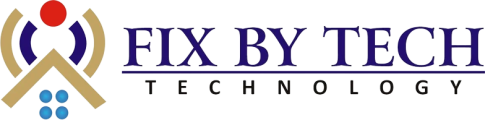FBT-N-WR4
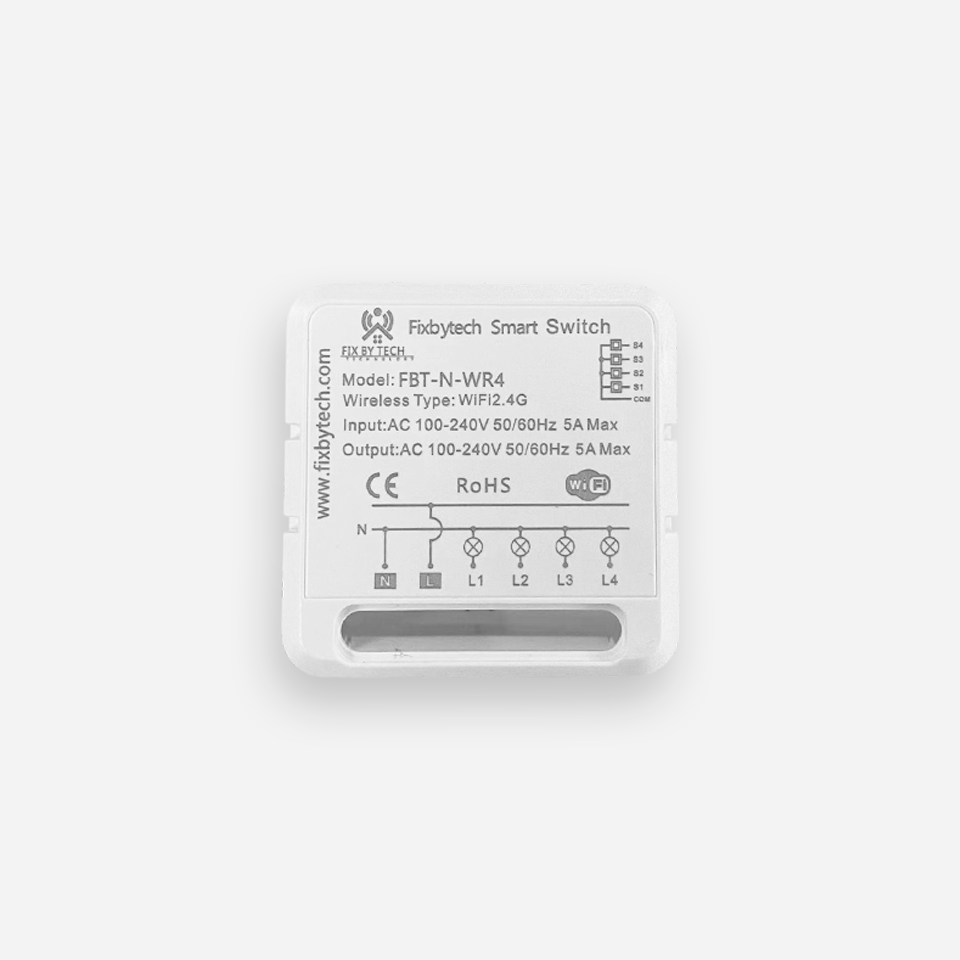
Mini Smart Switch
FBT-N-WR4
The Fixbytech Mini Smart Switch (FBT-N-WR4) is a next-generation Wi-Fi-enabled module designed for effortless smart home control. With its compact design and powerful 16A load capacity, it can easily fit behind existing switches or inside junction boxes, allowing you to turn traditional appliances and lights into smart devices.
- Control connected devices from anywhere using a smartphone or tablet via a compatible mobile app.
- Compatible with Amazon Alexa and Google Assistant for hands-free control. You can turn devices on/off using voice commands.
- Each of the 4 gangs can independently control separate devices, allowing for more flexible usage.
- Set timers or create schedules to automatically turn devices on or off at specific times, such as turning lights on at dusk or off at bedtime.
- Track and monitor the energy consumption of connected devices, helping you stay informed about power usage and optimize your electricity usage.
- Customize “scenes” to control multiple devices simultaneously with a single tap or voice command. For example, set a “movie night” scene to dim lights and turn on the TV.
- Get real-time notifications on your phone for actions like device status changes or abnormal power consumption.
- Some models may include safety features like overload protection, automatically shutting down if a connected device draws too much power.
- Integrate seamlessly into existing smart home ecosystems for added functionality, such as connecting with other smart devices like security cameras, thermostats, and sensors.
1. Remote Control
2. Voice Control
3. Individual Control for Each Gang
4. Scheduling & Automation
5. Energy Monitoring (if included)
6. Scene Control
7. App Notifications
8. Overload Protection
9. Integration with Smart Home Systems
-
Wiring & Installation
- Power Off: Ensure the main circuit breaker is turned off to prevent electrical hazards.
- Wiring:
- Live (L): Connect the live wire to the terminal labeled L.
- Neutral (N): Connect the neutral wire to the terminal labeled N.
- Load (L1, L2, L3, L4): Connect each of the four load wires to the terminals labeled L1, L2, L3, and L4 respectively. These correspond to the devices you wish to control (e.g., lights, fans).
- Earth (Ground): If present, connect the ground wire to the designated terminal.
- Secure the Switch: Mount the switch into the electrical box and secure it with screws.
- Restore Power: Turn the main circuit breaker back on
App Setup
- Download the App: Install the Smart Life app from the App store.
- Create an Account: Open the app and sign up or log in.
- Add Device:
- Tap the “+” icon to add a new device.
- Select “Switch” from the list of device types.
- Choose “Wi-Fi” as the connection method.
- Enter Pairing Mode:
- Press and hold the reset button on the switch until the LED indicator starts blinking rapidly. This indicates the device is in pairing mode.
- Connect to Wi-Fi:
- Follow the app’s instructions to connect the switch to your 2.4GHz Wi-Fi network.
- Enter your Wi-Fi credentials when prompted.
- Complete Setup:
- Once connected, the app will confirm the device is online.
- Assign a name to the switch (e.g., “Living Room Light”).
Voice Control Integration
- Amazon Alexa:
- Open the Alexa app.
- Go to “Devices” > “Add Device”.
- Select “Light” > “Other”.
- Follow the prompts to link the Smart Life account and discover devices.
- Google Assistant:
- Open the Google Home app.
- Tap “+” > “Set up device” > “Works with Google”.
- Search for and select “Smart Life”.
- Log in to your Smart Life account and authorize the connection
1. Home Automation
- Living Room Lights: Use the switch to control different light sources in your living room. For example, one gang controls the overhead light, another controls the floor lamp, and so on.
- Ceiling Fans: Manage the speed of ceiling fans or turn them on/off without having to move or manually adjust.
- Air Conditioners/Heaters: Control the temperature by switching on/off the AC or space heaters remotely.
- Home Entertainment Systems: You can control your TV, sound system, or media player by assigning them to each gang.
2. Office/Workspace Management
- Office Lighting: Automate lighting to switch on and off when you arrive at or leave your office.
- Desk Fans & Chargers: Keep track of fan usage or the charging of electronic devices such as laptops and phones.
3. Security and Safety
- Security Lights: Schedule your outdoor or porch lights to turn on at dusk or when motion is detected.
- Emergency Devices: Control safety devices like smoke alarms or emergency lighting from a single switch to ensure they’re always functional when needed.
4. Energy Management
- Monitor Power Usage: Keep track of energy consumption for devices like refrigerators, washing machines, or air conditioners, helping you make smarter decisions to save on electricity costs.
- Turn Off Idle Devices: Set up automated schedules to power off devices that are frequently left on when not in use, helping to reduce unnecessary power consumption.
5. Voice-Controlled Automation
- Use voice commands with Google Assistant or Amazon Alexa to control devices connected to the switch. For example, saying “Alexa, turn off the living room light” will turn off the light connected to one gang.
6. Scenes & Schedules
- Create Scenes: Customize your home environment by setting up “scenes” that allow multiple devices to be controlled at once. For instance, a “Good Night” scene could turn off all lights and devices, helping you wind down for bed.
- Set Timers and Schedules: Automate when devices turn on/off at certain times of the day. Set lights to turn on at sunset or appliances to turn off after a specific period.
7. Integration with Other Smart Devices
- Integrate the Mini Smart Switch 4-Gang with other smart devices in your home or office. For example, use it in conjunction with motion sensors to turn on lights when someone enters a room or trigger appliances based on environmental conditions.
8. Guest Control & Shared Access
- Family or Housemates: Share control of the switch with family members or roommates via the app, so everyone can control devices as needed.
- Guests: Set permissions for guests to control specific devices, like turning off lights or controlling a media system, without giving them full control over the entire home automation system.
Example Use Cases:
- Morning Routine: Schedule the coffee maker (via a smart plug) to turn on at a certain time, the bathroom lights to turn on, and the bedroom fan to start automatically as part of a morning routine.
- Party Mode: Set a “Party” scene where different lights turn on and off, music plays, and fans or other appliances can be controlled from the same switch.