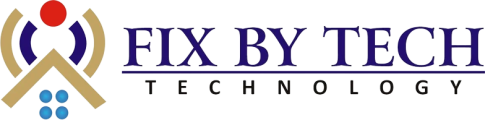- Home
- Products
Smart Controllers

Smart Controllers
FBT-X-LC
Fixbytech Smart Controller (FBT-X-LC) is a versatile, Wi-Fi-enabled device designed to control and automate your LED strip lights, RGB lighting, and other compatible smart lighting systems. With full color control, brightness adjustment, and scene customization, it helps you create the perfect lighting ambiance for any occasion.
Functions
How to Connect?
Usage
Functions
- Remote Control & Monitoring Manage devices from anywhere using a mobile app or web dashboard.
- Automation & Scheduling Set custom schedules and automation rules for lights, appliances, HVAC, and more.
- Energy Management Monitor power usage in real-time and optimize energy consumption to reduce costs.
- Scene Control Trigger multiple devices with a single command or based on time, motion, or sensor input.
- Voice Assistant Integration Compatible with Amazon Alexa, Google Assistant, and Siri for hands-free control.
- Security & Alerts Receive notifications for unusual activity or system faults; integrate with cameras and sensors.
- Multi-Device Compatibility Supports various communication protocols such as Wi-Fi, Zigbee, Z-Wave, or Bluetooth.
- User Access Management Assign and control access levels for multiple users (ideal for shared or business environments).
- Data Logging & Reports Store and analyze usage data to inform maintenance and energy-saving strategies.
- Firmware Updates Over-the-Air (OTA) Keep devices up-to-date with the latest features and security improvements.
How to Connect?
Step 1: Power On the Device
- Plug the smart controller into a power source.
- Ensure the LED indicator starts blinking (this means it’s in pairing mode).
Step 2: Download the App
- Install the Fixbytech Smart app from the App Store or Google Play.
- Open the app and create an account or log in.
Step 3: Add the Device
- Tap “Add Device” or the “+” icon in the app.
- Select your device type (e.g., Smart Plug, Controller, Switch).
- Follow the in-app instructions to connect via Wi-Fi (2.4GHz recommended).
Step 4: Connect to Wi-Fi
- Enter your home or office Wi-Fi credentials when prompted.
- The app will scan and pair with the device automatically.
Step 5: Customize Settings
- Rename the device for easier identification (e.g., “Living Room AC Controller”).
- Set up automation rules, schedules, or scenes as needed.
Step 6: Optional – Voice Assistant Setup
- Link the app to Alexa, Google Assistant, or Apple HomeKit.
- Use voice commands like “Turn on the living room lights.”
Troubleshooting Tips
- Make sure your Wi-Fi is stable and not set to 5GHz.
- Reset the device (press and hold the reset button for 5 seconds) if pairing fails.
Usage
1. Smart Homes
- Automate lighting, fans, and air conditioners based on time or occupancy.
- Set “away” modes to power down non-essential devices.
- Use voice commands or mobile apps to control appliances remotely.
2. Commercial Buildings
- Schedule HVAC and lighting systems for office hours to reduce energy waste.
- Monitor and manage multiple rooms or floors from a central dashboard.
- Control meeting room equipment or signage with one tap.
3. Industrial Automation
- Integrate with machinery for automated control based on sensor data.
- Ensure safety by setting emergency shutdown protocols.
- Track operational hours and maintenance needs.
4. Agriculture & Greenhouses
- Automate irrigation systems based on moisture sensors and weather data.
- Control lighting and ventilation systems for optimal plant growth.
- Schedule operations remotely to reduce manual intervention.
5. Hospitality (Hotels, Resorts, Airbnb)
- Provide guests with room automation via mobile or wall-mounted interfaces.
- Optimize energy use by shutting off unused room utilities.
- Create customizable “mood” scenes for lighting and climate.