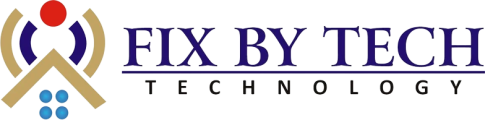Smart Motion Sensor

Smart Motion Sensor
FBT-S-MS
Fixbytech Smart Motion Sensor (FBT-S-MS) is a compact and intelligent device designed to detect movement and trigger smart automation in your home or office. Whether used for security, energy savings, or convenience, it sends instant alerts to your smartphone and can activate other smart devices like lights, alarms, or cameras.
Functions
How to Connect?
Usage
Functions
Motion Detection:
Detects movement within a specific range and triggers actions like turning on lights, activating security alarms, or adjusting temperature controls.
Smart Lighting Control:
Automatically adjusts lighting based on detected motion, ensuring lights are only on when needed, optimizing energy efficiency.
Security and Surveillance Integration:
Integrates with security systems to trigger alarms, cameras, or notifications when unexpected movement is detected.
Energy Management:
Helps reduce energy consumption by ensuring that appliances or lights are only active when motion is detected, promoting eco-friendly living.
Automatic Door/Window Activation:
For smart home systems, motion sensors can trigger automatic doors or windows to open or close based on the presence of a person.
Temperature Adjustment:
Works with smart thermostats to adjust room temperature based on occupancy, contributing to energy conservation and comfort.
Long-Range Detection:
Capable of detecting motion over long distances, perfect for large spaces or outdoor environments, ensuring wide coverage.
Adjustable Sensitivity:
Allows users to adjust the sensor’s sensitivity to avoid false triggers and ensure optimal performance in different environments.
Compatibility with IoT Devices:
Seamlessly integrates with a variety of IoT devices, enabling a fully connected smart home or office environment.
Remote Monitoring and Control:
Through mobile apps, users can monitor and control motion sensors remotely, receiving alerts and managing settings from anywhere.
Detects movement within a specific range and triggers actions like turning on lights, activating security alarms, or adjusting temperature controls.
Smart Lighting Control:
Automatically adjusts lighting based on detected motion, ensuring lights are only on when needed, optimizing energy efficiency.
Security and Surveillance Integration:
Integrates with security systems to trigger alarms, cameras, or notifications when unexpected movement is detected.
Energy Management:
Helps reduce energy consumption by ensuring that appliances or lights are only active when motion is detected, promoting eco-friendly living.
Automatic Door/Window Activation:
For smart home systems, motion sensors can trigger automatic doors or windows to open or close based on the presence of a person.
Temperature Adjustment:
Works with smart thermostats to adjust room temperature based on occupancy, contributing to energy conservation and comfort.
Long-Range Detection:
Capable of detecting motion over long distances, perfect for large spaces or outdoor environments, ensuring wide coverage.
Adjustable Sensitivity:
Allows users to adjust the sensor’s sensitivity to avoid false triggers and ensure optimal performance in different environments.
Compatibility with IoT Devices:
Seamlessly integrates with a variety of IoT devices, enabling a fully connected smart home or office environment.
Remote Monitoring and Control:
Through mobile apps, users can monitor and control motion sensors remotely, receiving alerts and managing settings from anywhere.
How to Connect?
-
Step 1: Unbox and Power On
- Remove the sensor from the packaging.
- Insert batteries or connect to a power source (based on model).
- Wait for the LED indicator to blink, signaling it’s ready for pairing.
Step 2: Download the FixBytech App
- Go to the App Store (iOS) or Google Play Store (Android).
- Search for “FixBytech Smart” and install the app.
Step 3: Create or Log In to Your Account
- Open the app.
- Sign up or log in to your existing FixBytech account.
Step 4: Add a New Device
- Tap the “+” icon or “Add Device”.
- Select “Smart Motion Sensor” from the list of devices.
Step 5: Enable Bluetooth and Wi-Fi
- Ensure your phone’s Bluetooth is on.
- Connect to a 2.4GHz Wi-Fi network (most sensors do not support 5GHz).
- Enter your Wi-Fi password when prompted.
Step 6: Pair the Device
- Press and hold the reset or pairing button on the sensor (usually 5–10 seconds) until the LED flashes rapidly.
- The app will begin scanning and connect the sensor to your network.
Step 7: Name and Assign Location
- Once connected, name your device (e.g., “Living Room Sensor”) and assign it to a location within your app.
Step 8: Test and Customize Settings
- Walk in front of the sensor to confirm it detects motion.
- Use the app to set sensitivity levels, automation rules, or alert preferences.
Usage
Home Security
Used to detect unauthorized movement inside or around a property, triggering alarms, recording footage, or sending alerts to a homeowner’s smartphone.
2. Smart Lighting Automation
Placed in hallways, bathrooms, staircases, or outdoor areas to automatically turn lights on/off based on movement—enhancing safety and saving energy.
3. Office and Commercial Spaces
Installed in conference rooms, restrooms, or break areas to automate lighting and HVAC systems, reducing operational costs and improving energy efficiency.
4. Retail Stores
Used to monitor customer movement, control lighting in specific zones, or trigger digital signage for personalized customer engagement.
5. Warehouses and Industrial Sites
Helps detect unauthorized access, control lighting in rarely used aisles, and monitor equipment zones for safety compliance.
6. Elderly Care and Medical Facilities
Used to track movement in patient rooms or homes of elderly individuals to detect unusual behavior (e.g., no movement for extended periods).
7. Hotels and Hospitality
Enhances guest experiences by activating room lights or air conditioning when motion is detected upon entry.
8. Public Restrooms and Parking Lots
Improves safety and energy use by activating lights or ventilation systems when motion is detected.
9. Smart Agriculture
Detects motion in agricultural fields or barns to prevent trespassing or monitor animal activity.
10. Energy Management Systems
Integrates with energy control systems to adjust lighting, heating, or cooling based on occupancy, reducing wastage.
Used to detect unauthorized movement inside or around a property, triggering alarms, recording footage, or sending alerts to a homeowner’s smartphone.
2. Smart Lighting Automation
Placed in hallways, bathrooms, staircases, or outdoor areas to automatically turn lights on/off based on movement—enhancing safety and saving energy.
3. Office and Commercial Spaces
Installed in conference rooms, restrooms, or break areas to automate lighting and HVAC systems, reducing operational costs and improving energy efficiency.
4. Retail Stores
Used to monitor customer movement, control lighting in specific zones, or trigger digital signage for personalized customer engagement.
5. Warehouses and Industrial Sites
Helps detect unauthorized access, control lighting in rarely used aisles, and monitor equipment zones for safety compliance.
6. Elderly Care and Medical Facilities
Used to track movement in patient rooms or homes of elderly individuals to detect unusual behavior (e.g., no movement for extended periods).
7. Hotels and Hospitality
Enhances guest experiences by activating room lights or air conditioning when motion is detected upon entry.
8. Public Restrooms and Parking Lots
Improves safety and energy use by activating lights or ventilation systems when motion is detected.
9. Smart Agriculture
Detects motion in agricultural fields or barns to prevent trespassing or monitor animal activity.
10. Energy Management Systems
Integrates with energy control systems to adjust lighting, heating, or cooling based on occupancy, reducing wastage.