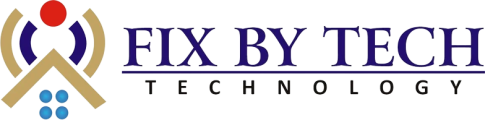- Home
- Products
- Smart Socket
Smart Socket

Smart Socket
FBT-N-SS
The (FBT-N-SS) Smart Socket by FixByTech is a modern solution that transforms your traditional power outlets into intelligent, connected ones. With built-in Wi-Fi, it enables you to control and monitor your home appliances directly from your smartphone. Simply plug in your device and enjoy the convenience of smart automation, remote access, and energy savings.
Functions
How to Connect?
Usage
Functions
Remote Control: Turn devices on or off anytime, anywhere using the Fixbytech mobile app.
Voice Assistant Support: Works seamlessly with Amazon Alexa and Google Assistant for voice commands.
Scheduling: Set daily or weekly schedules to automate appliances like lights, heaters, or fans.
Countdown Timer: Automatically switch off devices after a set period to save energy.
Energy Monitoring: (If included) Track real-time power consumption to manage your electricity usage efficiently.
Group Control: Combine multiple smart sockets for simultaneous control with a single command.
Away Mode: Simulate presence by randomly turning devices on and off to enhance home security.
Overload Protection: Protect your appliances with built-in safety features against electrical surges and overloads.
Compact Design: Space-saving form factor that doesn’t block neighboring sockets.
Voice Assistant Support: Works seamlessly with Amazon Alexa and Google Assistant for voice commands.
Scheduling: Set daily or weekly schedules to automate appliances like lights, heaters, or fans.
Countdown Timer: Automatically switch off devices after a set period to save energy.
Energy Monitoring: (If included) Track real-time power consumption to manage your electricity usage efficiently.
Group Control: Combine multiple smart sockets for simultaneous control with a single command.
Away Mode: Simulate presence by randomly turning devices on and off to enhance home security.
Overload Protection: Protect your appliances with built-in safety features against electrical surges and overloads.
Compact Design: Space-saving form factor that doesn’t block neighboring sockets.
How to Connect?
- Download the App: Search for and install the Fixbytech Smart Home app from the Apple App Store or Google Play Store. Plug In the Socket: Insert the Fixbytech Smart Socket into a standard power outlet. Power On Your Appliance: Plug your device into the smart socket and turn it on. Open the App & Sign In: Launch the app and create a Fixbytech account or log in if you already have one. Add New Device: Tap the “Add Device” button and select Smart Socket from the device list. Connect to Wi-Fi: Follow the prompts to connect the socket to your home Wi-Fi network (2.4GHz only). Confirm Connection: Wait for the indicator light on the smart socket to turn steady, confirming successful setup. Start Controlling: Use the app to control your socket, set schedules, and link with Alexa or Google Assistant for voice control.
Usage
- Plug the Smart Socket: Insert the Fixbytech Smart Socket into any standard wall outlet.
- Connect Your Device: Plug your appliance (lamp, fan, heater, etc.) into the smart socket.
- Download & Open the App: Install the Fixbytech Smart Home app on your smartphone (available on iOS and Android).
- Set Up the Device: Follow the in-app instructions to connect the smart socket to your home Wi-Fi network.
- Control & Automate: Use the app to remotely switch devices on or off, create schedules, timers, or link with voice assistants.
- Monitor Energy: (If supported) Check real-time energy consumption to optimize power use.
- Enjoy Convenience: Manage your home appliances anytime, whether you’re home or away.